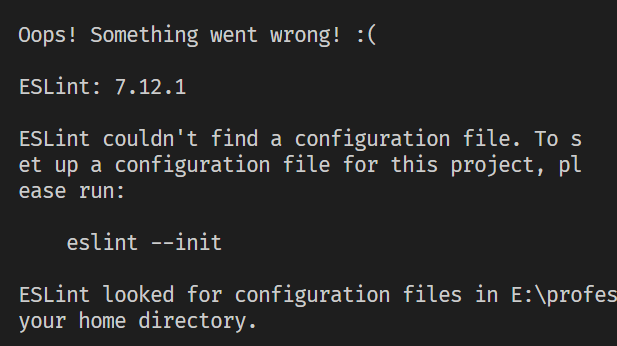Appearance
快速上手
检查步骤
- 编写问题代码
js
// 01-prepare.js
// 该有空格的地方没有,不需要有空格的地方有空格
// foo变量没有意义
const foo=123
function fn(){
// 代码缩进也不一致
console.log("hello");
console.log("eslint");
}
// 调用的时候刻意将fn括号少些一办
fn(
// 调用了一个不存在的函数syy
syy()- 执行
npx eslint --init进行初始化,会有一些交互性的问题,最后在根目录下生成一个.eslintrc.js的文件
js
? How would you like to use ESLint? ...
// 你想怎么使用ESLint
To check syntax only(只检查语法性错误)
To check syntax and find problems(检查语法性错误并且发现问题代码)
> To check syntax, find problems, and enforce code style(检查语法,找到问题代码,还要对代码风格进行校验)
? What type of modules does your project use? ...
// 项目中的模块化采用哪种类型?
// 这个决定了项目中是否允许出现指定语法或者调用
JavaScript modules (import/export)
CommonJS (require/exports)
> None of these(没用用到模块化)
? Which framework does your project use? ...
// 你用了哪款框架?
React
Vue.js
> None of these
? Does your project use TypeScript? » No
// 你项目中是否使用到了TypeScript
? Where does your code run? ...
(Press <space> to select, <a> to toggle all, <i> to invert selection)
// 你的代码最终会运行在哪里?根据环境判断是否可以使用对应环境的API
√ Browser
Node
? How would you like to define a style for your project? ...
// 你想怎样定义你项目项目中的代码风格
> Use a popular style guide(市面主流风格)
Answer questions about your style(询问问题形成一个风格)
Inspect your JavaScript file(s)(根据js代码文件推断风格)
? Which style guide do you want to follow? ...
// 想使用哪种风格?
Airbnb: https://github.com/airbnb/javascript(Airbnb公司规范)
> Standard: https://github.com/standard/standard(开源社区规范,常用,最大特点是不用在最后的语句中添加分号)
Google: https://github.com/google/eslint-config-google(Google公司规范)
? What format do you want your config file to be in? ...
// 你的配置文件想用哪种格式
> JavaScript
YAML
JSON
Checking peerDependencies of eslint-config-standard@latest
The config that you've selected requires the following dependencies:
// 我们刚才选择的standard风格需要用到这几种插件需要安装
eslint-config-standard@latest eslint@^7.12.1 eslint-plugin-import@^2.22.1 eslint-plugin-node@^11.1.0 eslint-plugin-promise@^4.2.1
? Would you like to install them now with npm? » No / Yes如果不使用初始化直接执行检测,就会发现eslint报错说找不到配置文件,建议初始化
- 完成之后使用
npx eslint .\01-prepare.js
bash
# 首先是fn的括号导致的错误
npx eslint .\01-prepare.js
E:\professer\lagou\ESLint\first\01-prepare.js
18:1 error Parsing error: Unexpected token
✖ 1 problem (1 error, 0 warnings)
# 修正之后继续执行
npx eslint .\01-prepare.js
E:\professer\lagou\ESLint\first\01-prepare.js
3:7 error 'foo' is assigned a value but never used no-unused-vars
3:10 error Operator '=' must be spaced space-infix-ops
5:12 error Missing space before function parentheses space-before-function-paren
5:14 error Missing space before opening brace space-before-blocks
7:15 error Strings must use singlequote quotes
7:23 error Extra semicolon semi
9:1 error Expected indentation of 2 spaces but found 4 indent
9:17 error Strings must use singlequote quotes
9:26 error Extra semicolon semi
9:27 error Block must not be padded by blank lines padded-blocks
11:1 error More than 1 blank line not allowed no-multiple-empty-lines
16:1 error 'syy' is not defined no-undef
17:1 error Too many blank lines at the end of file. Max of 0 allowed no-multiple-empty-lines
✖ 13 problems (13 errors, 0 warnings)
11 errors and 0 warnings potentially fixable with the `--fix` option.
# 这个时候可以手动操作,也可以通过--fix进行修正。
npx eslint .\01-prepare.js --fix
E:\professer\lagou\ESLint\first\01-prepare.js
3:7 error 'foo' is assigned a value but never used no-unused-vars
14:1 error 'syy' is not defined no-undef
✖ 2 problems (2 errors, 0 warnings)
# 剩下的foo变量没有使用,syy没有定义,需要手动去修正注意的点
- 当代码中存在语法错误的时候,ESLint是没有办法检查问题代码和代码风格的
- 开始如果有不好的编码习惯的,最好是手动进行修正而不是使用--fix