Appearance
调试watcher的渲染顺序
html模板
html
<!DOCTYPE html>
<html lang="en">
<head>
<meta charset="utf-8">
<title>Vue.js 01 component example</title>
</head>
<body>
<div id="app">
{{ reversedMessage }}
<hr>
{{ user.fullName }}
</div>
<script src="../../dist/vue.js"></script>
<script>
const vm = new Vue({
el: '#app',
data: {
message:'Hello Vue',
user: {
firstName: '张',
lastName: '三',
fullName: ''
}
},
computed: {
reversedMessage: function () {
return this.message.split('').reverse().join('')
}
},
watch: {
// 这里不给user.firstName和lastName单独设置watcher,是因为没有办法配置立即执行immediate和深度监听deep
// 监听对象user,要提供handler,就是回调函数,还有配置立即执行immediate和深度监听deep
// 在侦听器里面,当数据变化的时候,还可以做异步处理这些更复杂的内容
'user': {
handler: function (newValue, oldValue) {
this.user.fullName = this.user.firstName + this.user.lastName
},
deep: true,
immediate: true
}
}
})
</script>
</body>
</html>设置断点
在 core/observer/watcher.js 中 设置断点
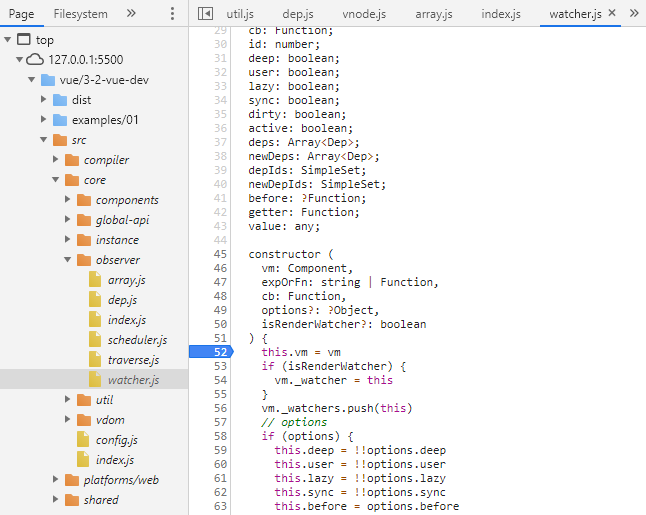
开始调试
F5刷新进入构造函数,看到调用栈可以看到Watcher是在哪个函数中被调用的
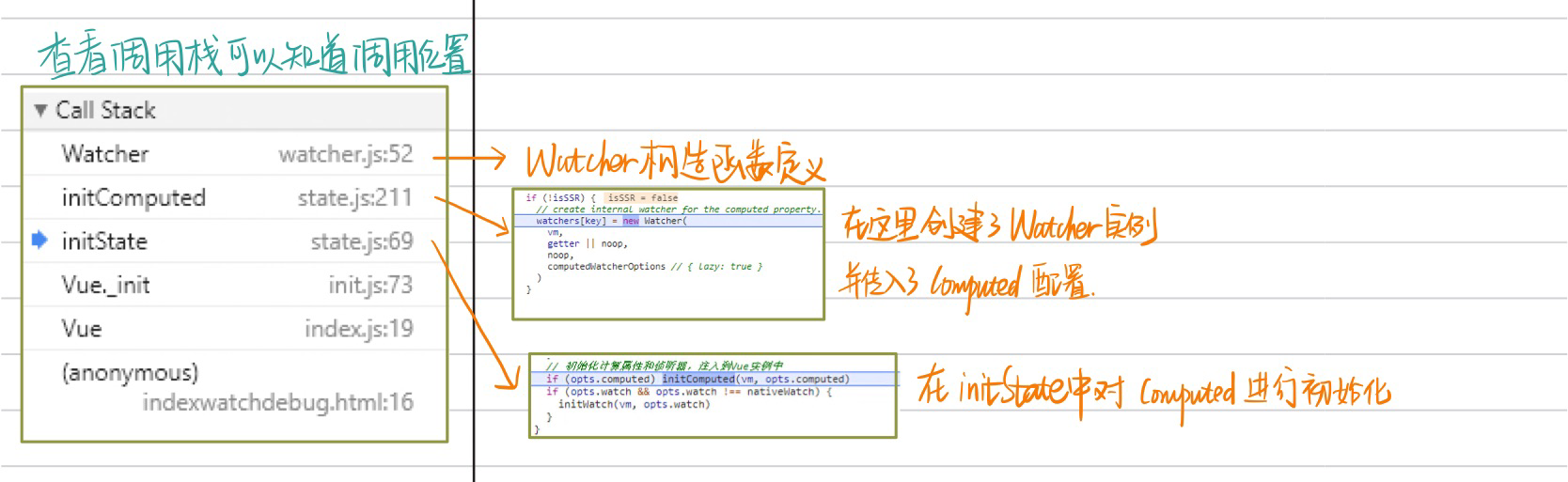
首先创建的第一个watcher就是计算属性的watcher,按F10向下执行,可以看到分配的id是1
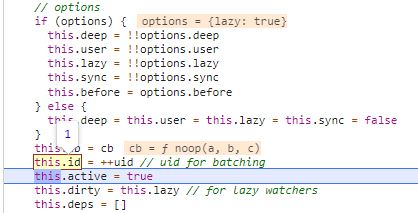
下面按F8向下执行,此时的watcher是谁调用的呢?还是看调用栈
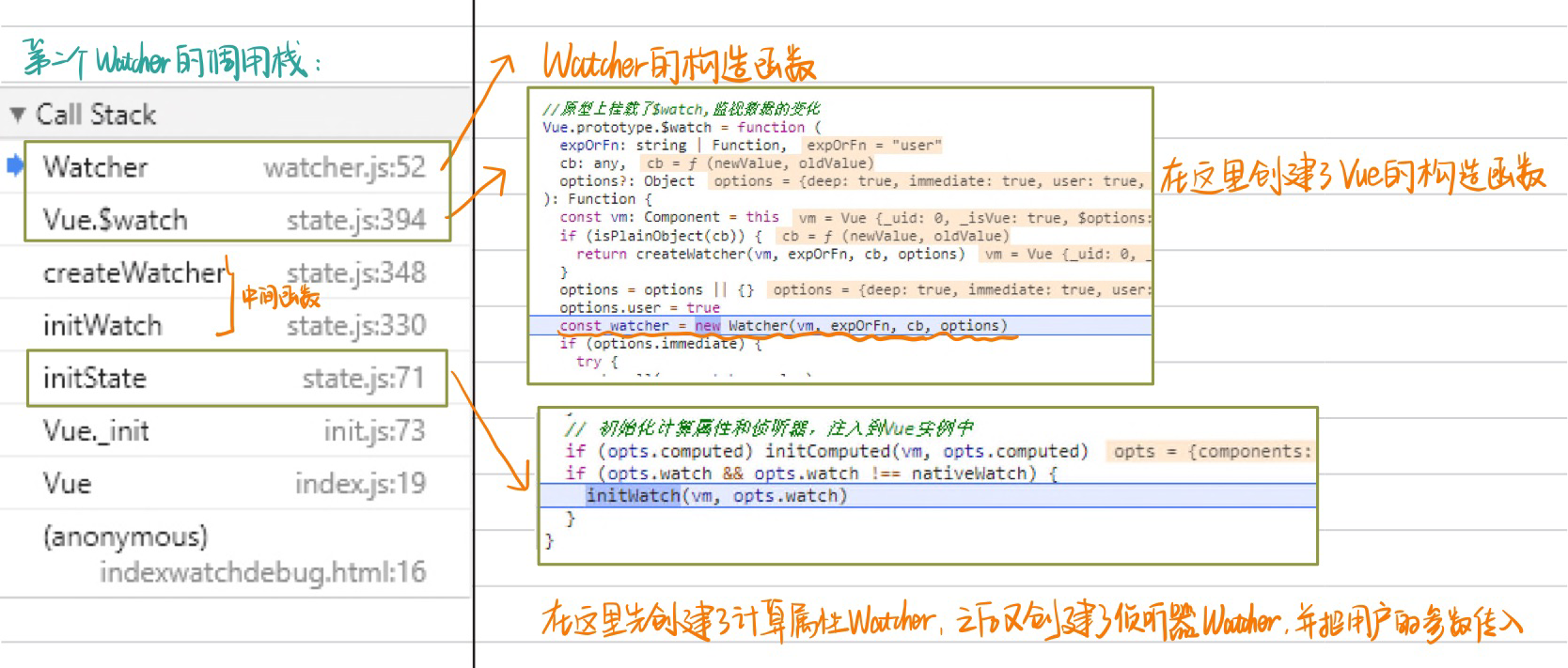
下面看到执行的时候其id是2
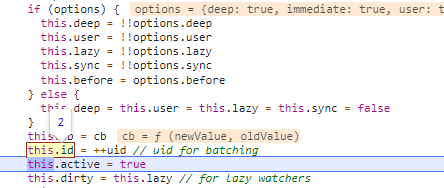
按F8跳到最后一个watcher中,看到其调用栈
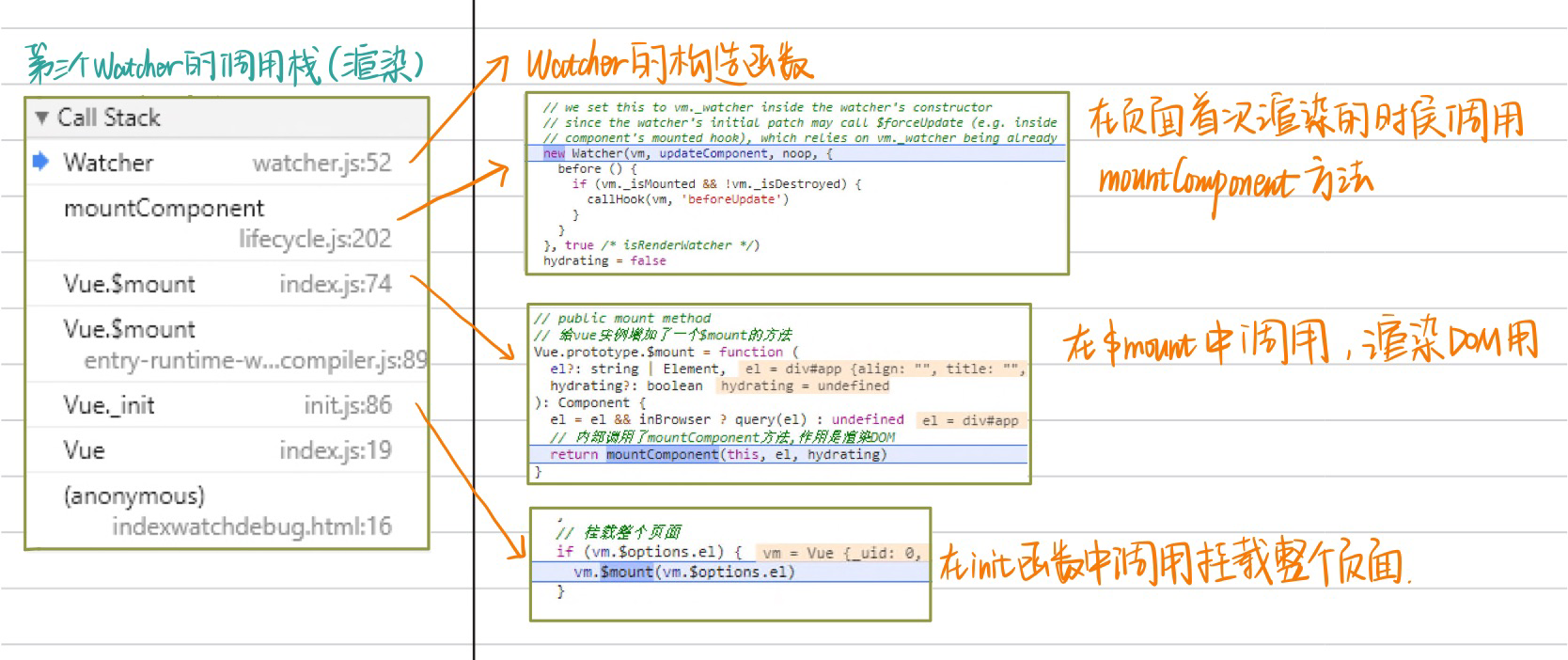
可以看到它的id是3

我们这个时候就应该知道watcher的渲染顺序,在watcher执行的时候,会调用flusher函数,里面会对id进行从小到大排序,依次执行watcher,所以执行的时候也是按照计算,侦听和渲染的watcher顺序执行的.
